How to reduce PDF file size
PDF file size could be an issue in many cases. priPrinter allows you to visualize content of .PDF file and reduce it’s size in an interactive way.
Optimization
priPrinter Professional has an unique feature for optimizing .PDF size. priPrinter shows size of images, fonts, pages or graphic commands and internal .PDF by means of chart diagram.
Usually images are significant part of any .PDF file. This means that you can reduce .PDF file by compressing images with more agressive level or by streetching them down even more. In order to do this just drag ‘Quality’ of ‘Resolution’ sliders.
- Quality slider – controls JPEG compresson quliaty.
- Resolution slider – limits images resolution.
You are free to change these sliders and and rebuild .PDF without resaving file. Updated .PDF with new diagram will be produced in seconds. If your are still not happy with results just change these sliders.
Finally press OK and receive .PDF file with exactly right size!
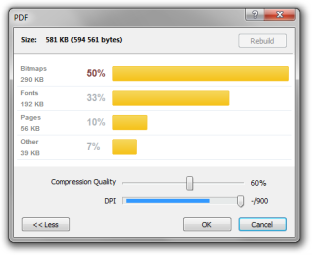
- This dialog is available during any .PDF generation process. If you don’t need such functionality, collapse this window. Next time PDF progress dialog will be shown in reduced form. However you are free to expand it again by clicking on More >> button.
- priPrinter always re-creates .PDF file from scratch so there is no chance that it contains unwanted objects, tags or old versions.