Customization
priPrinter can be customized in order to meet your own needs. The main things you can change in priPrinter are:
Language
Select ![]() , Options…. In Options dialog select Customize tab. Select Language in drop down list. You will need to restart priPrinter in order to see changes. Also you may click on
, Options…. In Options dialog select Customize tab. Select Language in drop down list. You will need to restart priPrinter in order to see changes. Also you may click on ![]() and select your language in the list.
and select your language in the list.
Color theme
You can choose from White, Blue, Gray, High Contrast black, Windows 8 or Windows 8 Light Gray. Select ![]() , Options…. In Options dialog select Customize tab. Pick theme name from drop down list.
, Options…. In Options dialog select Customize tab. Pick theme name from drop down list.
Quit by Esc key
You may want to quit from print preview with Esc key. It’s possible to enable such functionality.
Open Options dialog, select Advanced tab. Toggle "Fast quit on Esc key".
Quick launch bar buttons
"Print Now", "Print and Exit", "Number of copies", "Print now to another printer", Undo/Redo, View Full Screen and more. Just click on ![]() and select required button. You may RClick on this button later and delete it via menu. Print To button can be renamed via RClick and Selecting Rename item.
and select required button. You may RClick on this button later and delete it via menu. Print To button can be renamed via RClick and Selecting Rename item.

It’s possible to reduce size of main print buttons. priPrinter with small button looks in the following way:
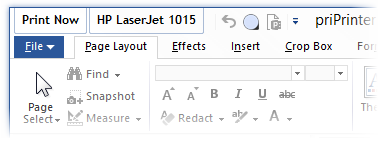
Aero effect for tabs and quick launch bar
Open Options dialog, select Customize tab. Toggle Enable Aero checkbox. When Aero effect is disabled, priPrinter may look in the following way:

Position of Printers drop down list
It can be on the left or on the right.
Default is right side.
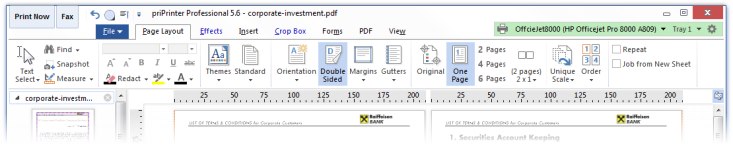
However you can move it to the left side and reduce ribbon height a bit.
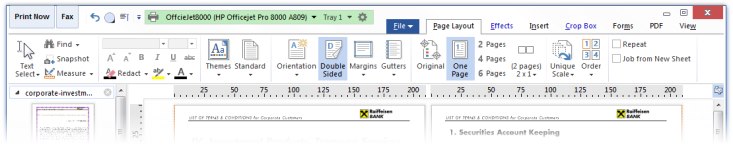
There are more options to configure. For instance you can reduce height of print buttons, enable print history window.




